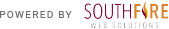Our mission at the Habersham County Parks and Recreation Department is to provide a wide range of high-quality recreational programs and activities for the community, catering to children, youth, and adults alike. We firmly believe in the power of recreation to enhance physical and mental well-being, foster good citizenship, and build the moral character of families and communities within Habersham County. By offering organized recreation, we actively contribute to making Habersham County an even more appealing place to live and work!
In these ever-evolving times, we recognize the importance of providing enjoyable and meaningful leisure activities that meet the diverse needs and expectations of our residents. We value your feedback and welcome your suggestions on how we can enhance our services to better serve you and your family. If you'd like to leave any feedback for us, you may do so by clicking HERE to send an email to our Suggestion Box!
Thank you for choosing Habersham County Parks and Recreation Department! We hope you have a wonderful time at our facilities, and we are committed to continuously improving your experience.
All registrations and payments take place at www.habershamrecreation.com
Set up your individual and family profile:
1. Click here to begin the process of entering your Profile information then, click Continue.
2. Fill out all fields and click Submit to complete the Profile setup process.
3. Be sure to do this for ALL FAMILY MEMBERS who will be registering for or paying for (Parents/Guardians) programs. New family members can be added by going to your profile page and clicking the add household member link.
Registering for Programs:
1. Registrations can be initiated by either clicking on the Register button on the Program List page or while viewing the Program Detail.
2. This will display the Program Registration form. Choose the Family Member registering for the program (not the Parent/Guardian), the appropriate Fee Type, and then answer any additional questions that may be required for the program.
3. The new Registration will be added to your Shopping Cart and is ready for Payment. At this point, you can add more registrations to the shopping cart or complete the registration(s) by going through the Payment/Checkout process.
Facilities Rentals
1. Facilities rentals for meetings, birthday parties, special events, etc. can be initiated by clicking on the Facilities button. You can filter the list by All or check the specific type of facility you are looking for.
2. Once you have found the facility that best fits your rental needs, you will click the Green Reserve button on the right.
3. After clicking reserve, you will select the date and time of your rental and answer any additional questions which may be required.
4. Once all information has been filled out and submitted your rental request will be sent for approval. A Parks & Recreation staff member will reach out to you via email if your request is approved and you will be charged any fees at that time.
Checkout and Payments:
1. Registrations and/or rentals are NOT complete until you go through the checkout process. If there are pending registrations in your cart, go to your Shopping Cart and click Checkout.
2. You will be directed to the Waiver page where you must click Accept to continue.
3. Fill out your credit card information and click Continue. You will then be presented with a summary of the transaction (including processing fees). Click OK to complete the transaction or Cancel to go back.
4. If you clicked OK, your credit card will be processed and the registration process will be complete. If you are paying with cash or check, you will need to register in person at the Ruby Fulbright Aquatic Center front desk.

 Translate Page
Translate Page